dsds
Get your license
- Write to info@alpina-analytics.com
- A contact person will reach out to you within 24h
- Upon agreement, a license will be sent to you
Get your app (GKE)
- Go to Swiftflow on the Google Cloud Marketplace
- Click on “Configure”
- Enter your license key when prompted
- All other default fields are ok (though you might want to change StorageClass to “standard”)
- Click on “Deploy”
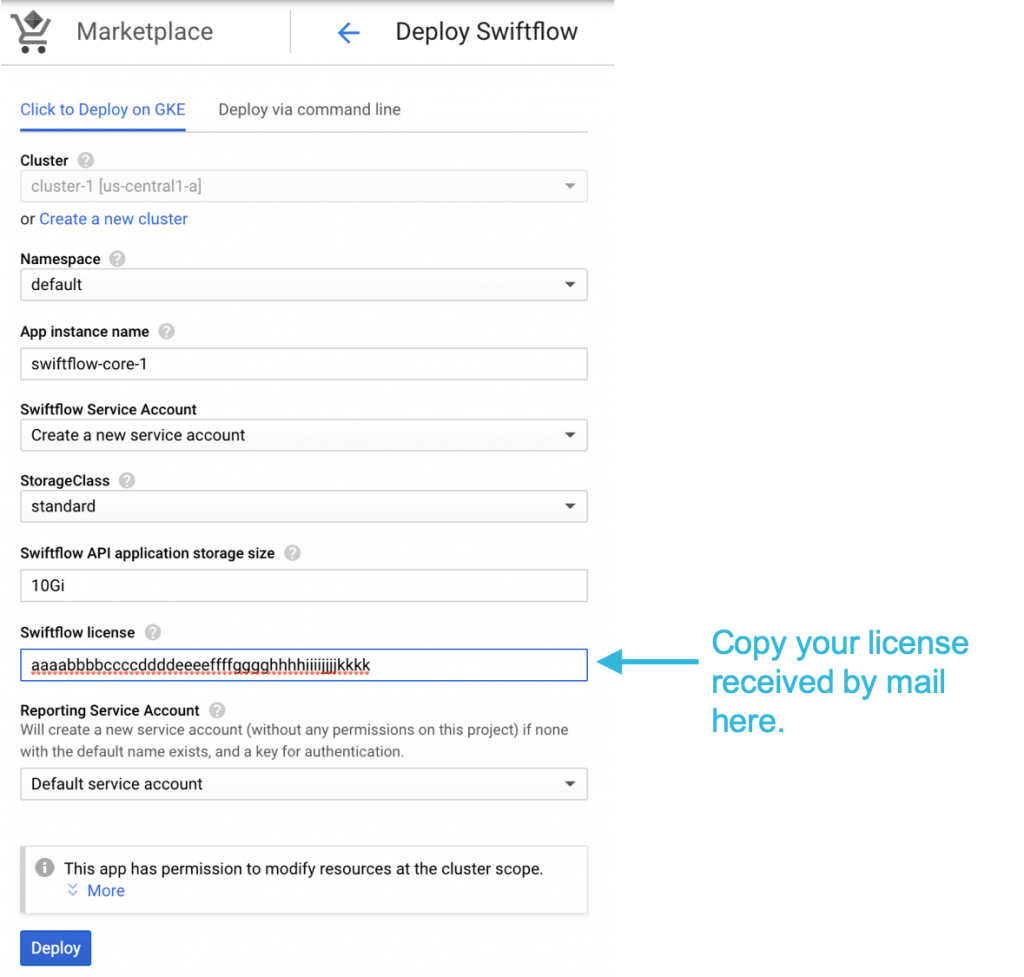
Note that all images are stored on: https://marketplace.gcr.io/alpinaanalytics-public/swiftflow-core